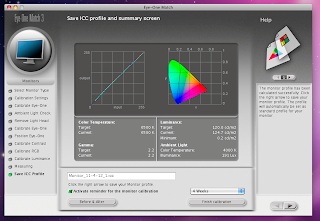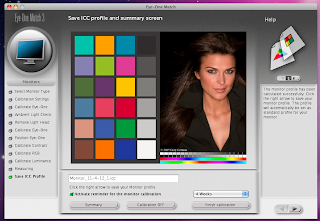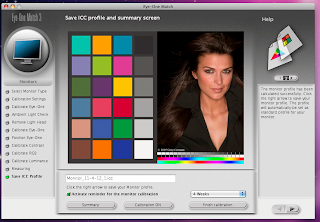Device Profile; Manages the colour gamut of screens, printers, scanners & cameras.
Working Space; A colour gamut not specific to any device like adobe RGB, sRGB, and pro photo. These are specific to the confines of colour and are sourced from larger gamuts known as colour space
5. What is a 'reference colour space' and how are they used?
Reference colour space is a device independent based on colour space. Most current CMSs use a CIE-defined color space, such as CIE Lab or CIE XYZ. You never have to work directly with the reference color space; it's the theory behind how the software works. Think of it as the common ground for all color devices—a space that can represent any colour.
6. What is the difference between 'calibrating' and 'profiling' ?
Its the manual adjustments you have to make i.e. adjusting contract, brightness on the devices. A profile provides information made by the calibration process for each device that is used.
7. What is rendering intent?
rendering intent determines how a color management system handles color conversion from one color space to another.
8. Which rendering intents are most useful to photographers, and when would you use each of them?
Photographers always use relative or perceptual intent, as for everyday images, absolute causes colour cast whilst saturation produces unnatural colors. Relative intent handles out-of-gamut by burning these colors to the edge of the gamut, leaving in-gamut colors unchanged, while perceptual intent smoothly moves out-of-gamut colors into gamut, preserving gradations, but distorts in-gamut colors in the process. If an entire image is in-gamut, relative is perfect, but when there are out of gamut colors, which is more preferable depends on a case-by-case basis.